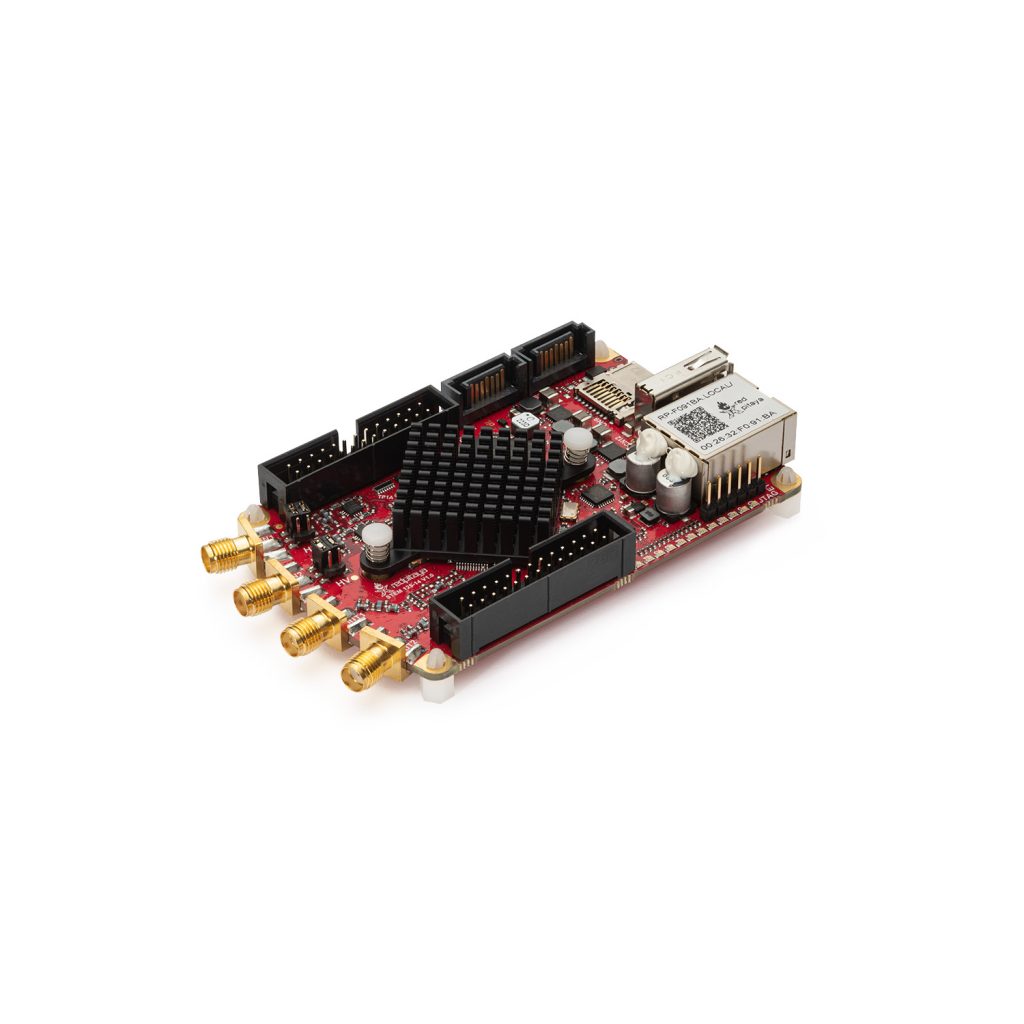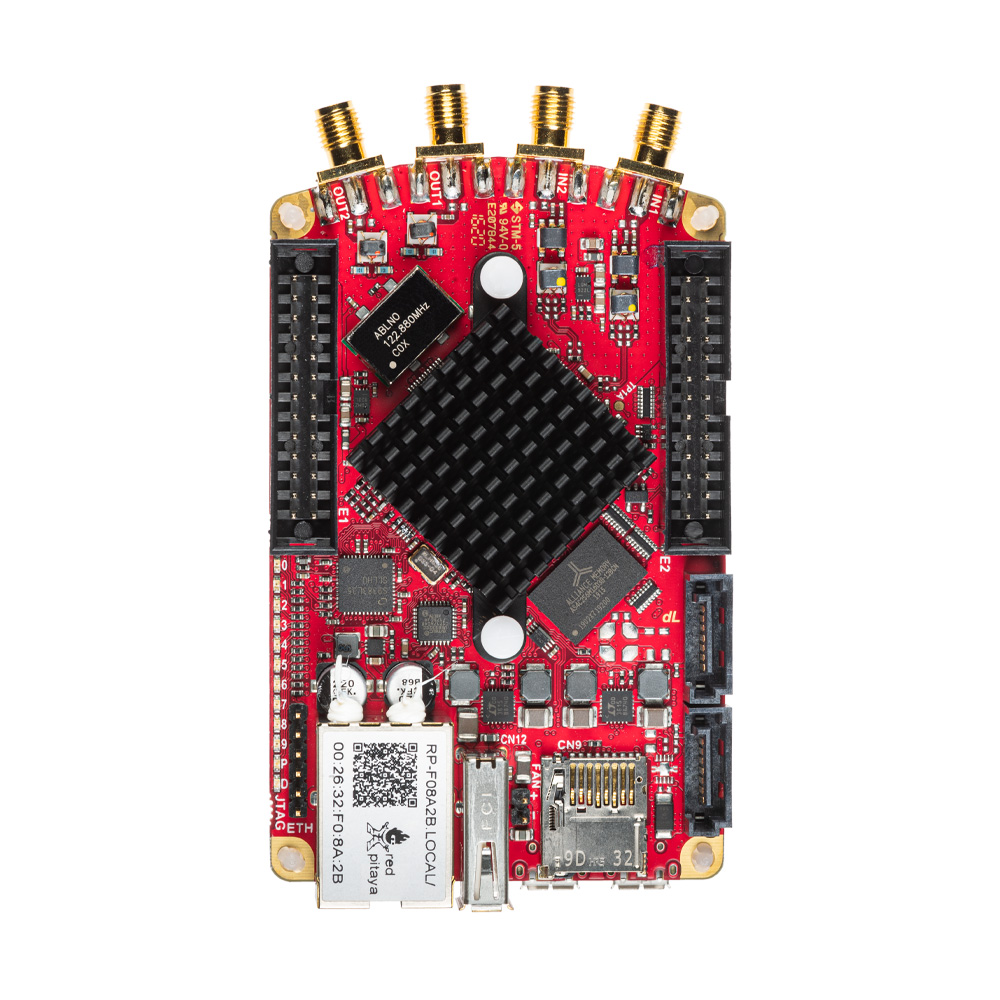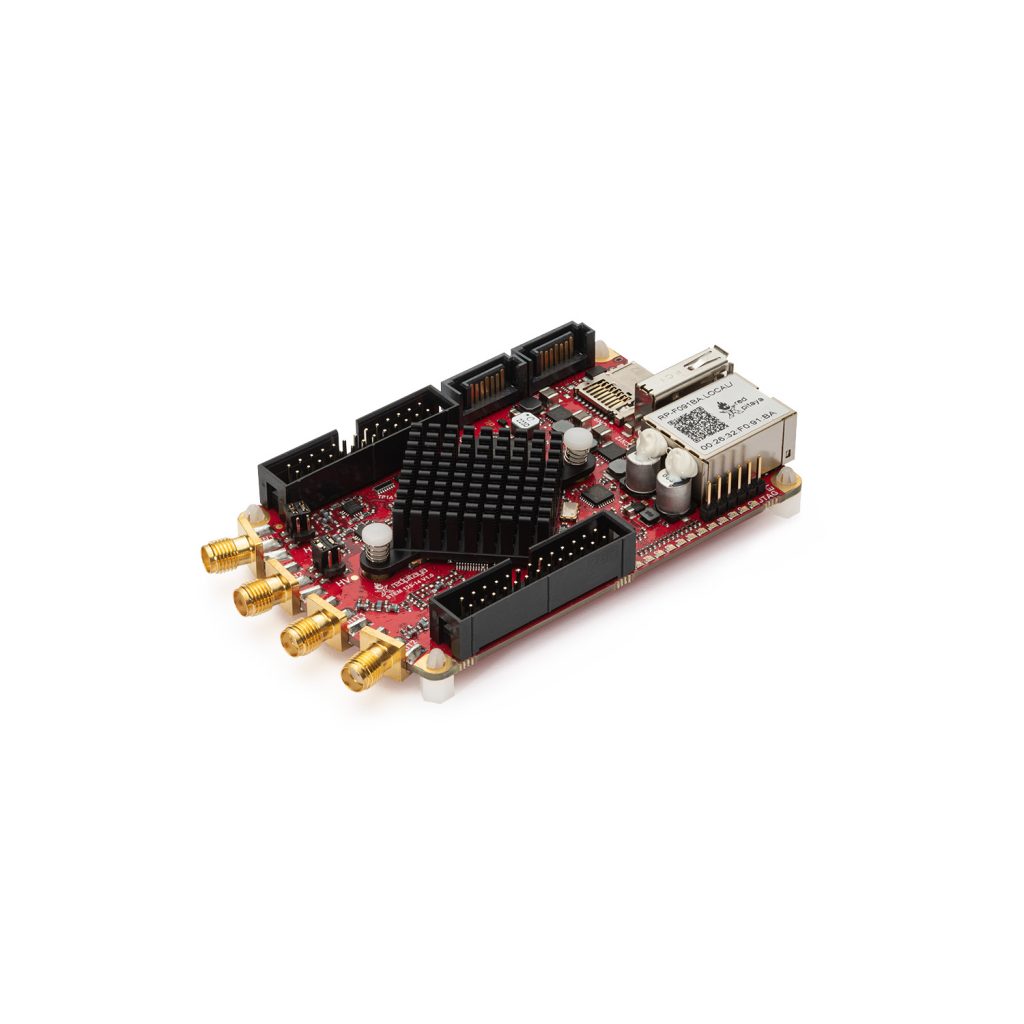Jupyter notebook / Python
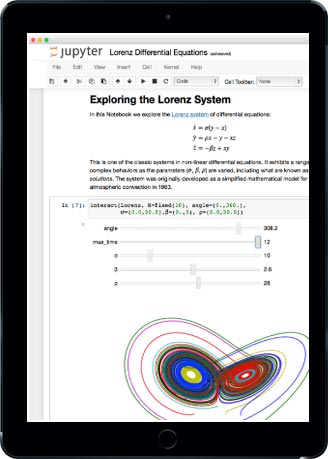
The Jupyter Notebook is an open-source web application that allows you to create and share documents that contain live code, equations, visualizations, and explanatory text, and directly control or monitor hardware. Uses include data cleaning and transformation, numerical simulation, statistical modeling, machine learning and much more.
The Jupyter Notebook enables beginners to learn how to start programming the Red Pitaya units in 5 minutes, and scientists or researchers to easily exploit the full potential of the hardware while keeping full focus on application level. The Jupyter Notebook is an open-source web application that combines live Python code, equations, visualizations, dashboards with real time graphs, dials, meters, sliders, buttons, and explanatory text. Jupyter running on the Red Pitaya units also provides intuitive access to all features of the hardware, and therefore almost a single line of Python code enables users to:
- control onboard LEDs
- utilize digital I/Os
- utilize slow analog I/Os
- acquire RF signals
- generate RF signals
- communicate over digital interfaces (I2C, UART, SPI)
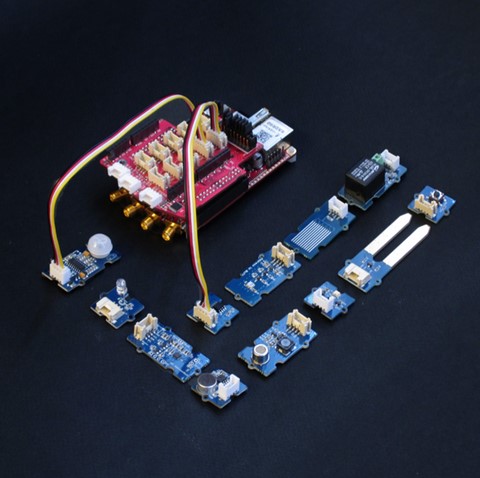
When the Red Pitaya units are used together with a sensor extension module, users are also able to connect many sensors and actuators that enable out of the box functionality for:
– Measuring temperature, moisture, alcohol, water level, vibrations, UV light, sound, pressure, air quality detect motion, and other parameters. Rr control things like: – LEDs, displays, motors, and relays that are able to control high load devices. Find detailed descriptions and examples at this LINK
Features
· In-browser editing of code, with automatic syntax highlighting, indentation, and tab completion/introspection.
· The ability to execute code from the browser, with the results of computation attached to the code which generated them.
· Displaying the results of computation using rich media representations, such as HTML, LaTeX, PNG, SVG, etc. For example, publication-quality figures rendered by the matplotlib library can be included inline.
· In-browser editing for rich text using the Markdown markup language, which can provide commentary for the code, is not limited to plain text.
· The ability to easily include mathematical notation within markdown cells using LaTeX, and rendered natively by MathJax.
Here is how to get started:

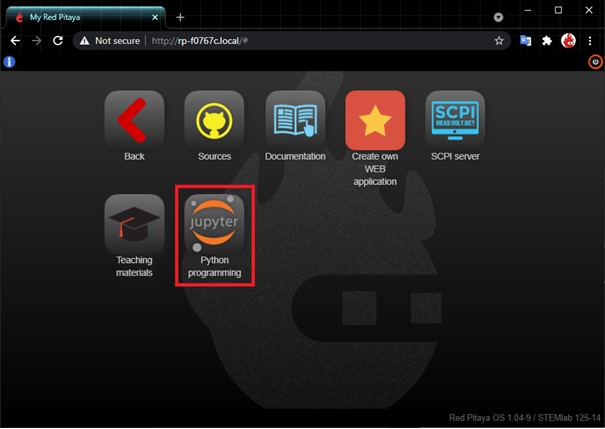
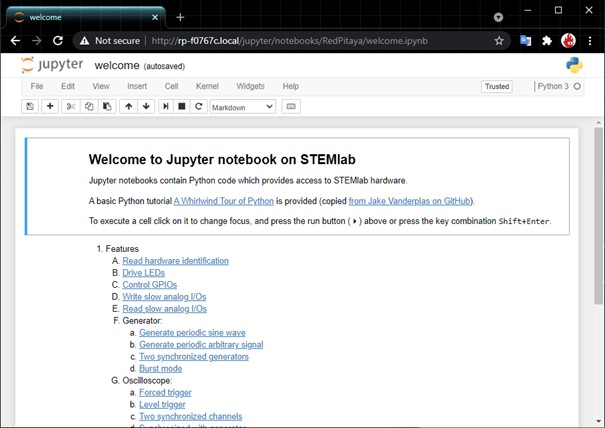
Notebook documents contains the inputs and outputs of an interactive session as well as additional text that accompanies the code but is not meant for execution. In this way, notebook files can serve as a complete computational record of a session, interleaving executable code with explanatory text, mathematics, and rich representations of the resulting objects. These documents are internally JSON files and are saved with the .ipynb extension. Since JSON is a plain text format, they can be version-controlled and shared with colleagues.
Notebooks may be exported to a range of static formats, including HTML (for example, for blog posts), reStructuredText, LaTeX, PDF, and slide shows, via the nbconvert command.
Furthermore, any .ipynb notebook document available from a public URL can be shared via the Jupyter Notebook Viewer (nbviewer). This service loads the notebook document from the URL and renders it as a static web page. The results may thus be shared with a colleague, or as a public blog post, without other users needing to install the Jupyter Notebook themselves. In effect, nbviewer is simply nbconvert as a web service, so you can do your own static conversions with nbconvert, without relying on nbviewer.
SHOP PRODUCTS
Development tools
The platform software is Open Source and available on Github. Device functionalities and data can be accessed through Matlab, Labview, Scilab and Python API’s.
LabView
Control STEMlab with LabVIEW - software designed for the fast development of any engineering application that requires test, measurement, or control.
MATLAB
Control your Red Pitaya with MATLAB - the easiest and most productive software environment for engineers and scientists. Perfect combination to speed up your research, prototyping and testing.
Jupyter / python
Jupyter notebooks is an open-source web application that combines live Python code, equations, visualizations, dashboards with real time graphs, dials, meters, sliders, buttons and explanatory text.
Explore Red Pitaya Resources
Our team constantly works on enriching our information base which makes your experience with Red Pitaya better. Check out the documentation, teaching materials and case studies and start your Red Pitaya journey!
Documentation
Find the information about getting started, more about applications and the developer's guide here.
Teaching materials
Explore our library of step-by-step examples, video tutorials and advanced FPGA excercises.