We are setting the industry standard in product quality and customer support, our STEMlab OEM boards are easy to integrate and available in multiple hardware and software configurations.
STEMlab 125-14 is a programmable open-source digitizer, our most versatile and popular product, introduced to the market in 2013 when Red Pitaya was established. Since then, this cutting-edge solution has been used for a wide variety of applications, from hobbyists and ham radio operators to industry, from scientific research and space applications to educational purposes.
This model can be equipped with user-friendly software, allowing you to control and visualize your measurements conveniently. Its compatibility with popular programming languages such as Python and MATLAB enables seamless integration into your existing workflow.
Key features:
– Compact and easy to integrate into own system/product
– Dual-Core ARM Cortex-A9 MPCore AMD Xilinx ZYNQ 7010 SoC (CPU & FPGA)
– FPGA and CPU integration for enhanced performance
– Fast sampling speed:125MSPS, for the two simultaneous inputs
– And the same fast generation speed for the two outputs
– Open-source design for customization and flexibility
– Ethernet connectivity and optional WiFi dongle
– Open-source software code available with application examples
– Works with Linux, Windows PC, Android, IOS, basically anything with a web browser
– Free web apps (oscilloscope & signal generator, spectrum, Bode and logic analyzer, SDR, VNA, PID)
– Can be controlled remotely using C, LabVIEW, MATLAB, Python, or Scilab
– Can be programmed to meet custom needs
What is in the box:
– Red Pitaya STEMlab 125-14 OEM digitizer board
JUPYTER / PYTHON PROGRAMMING
Jupyter notebooks enables beginners to learn how to start programming the Red Pitaya board in 5 minutes and scientist or researchers to easily exploit the full potential of the Red Pitaya while fully keeping focus on application level.
What is in the box: life license
MATLAB REMOTE CONTROL
Control your Red Pitaya board with MATLAB – the easiest and most productive software environment for engineers and scientists. Perfect combination to speed up your research, prototyping and testing.
LABVIEW
Control your Red Pitaya board with LabVIEW – software designed for the fast development of any engineering application that requires test, measurement, or control. Great combination to optimize your test equipment costs and reduce development time.
OPEN SOURCE CODE
Regardless of the fact that Red Pitaya STEM boards are mainly intended for usage as affordable pocket size multi-instrument devices, due to the OPEN SOURCE nature of the Red Pitaya STEM boards software*, you may also use them as:
DSP development boards, DAQ cards, FPGA development boards, Customizable T&M lab instruments.
Users can easily develop their own WEB application by modifying the existing ones or by writing them from scratch. Complete instructions are available, describing all steps and algorithms. If you are only interested in the development in the areas of DSP, the APIs enabling the writing of the algorithms in the C programming language and running them on Red Pitaya STEM boards are available. FPGA development is also possible on the Red Pitaya STEM boards using the free of charge Xilinx Vivado development tools and instructions provided by Red Pitaya.
COMPLIANCE CE, FCC
1 YEAR WARRANTY
30 DAY RETURN POLICY
NETWORK CONNECTIVITY
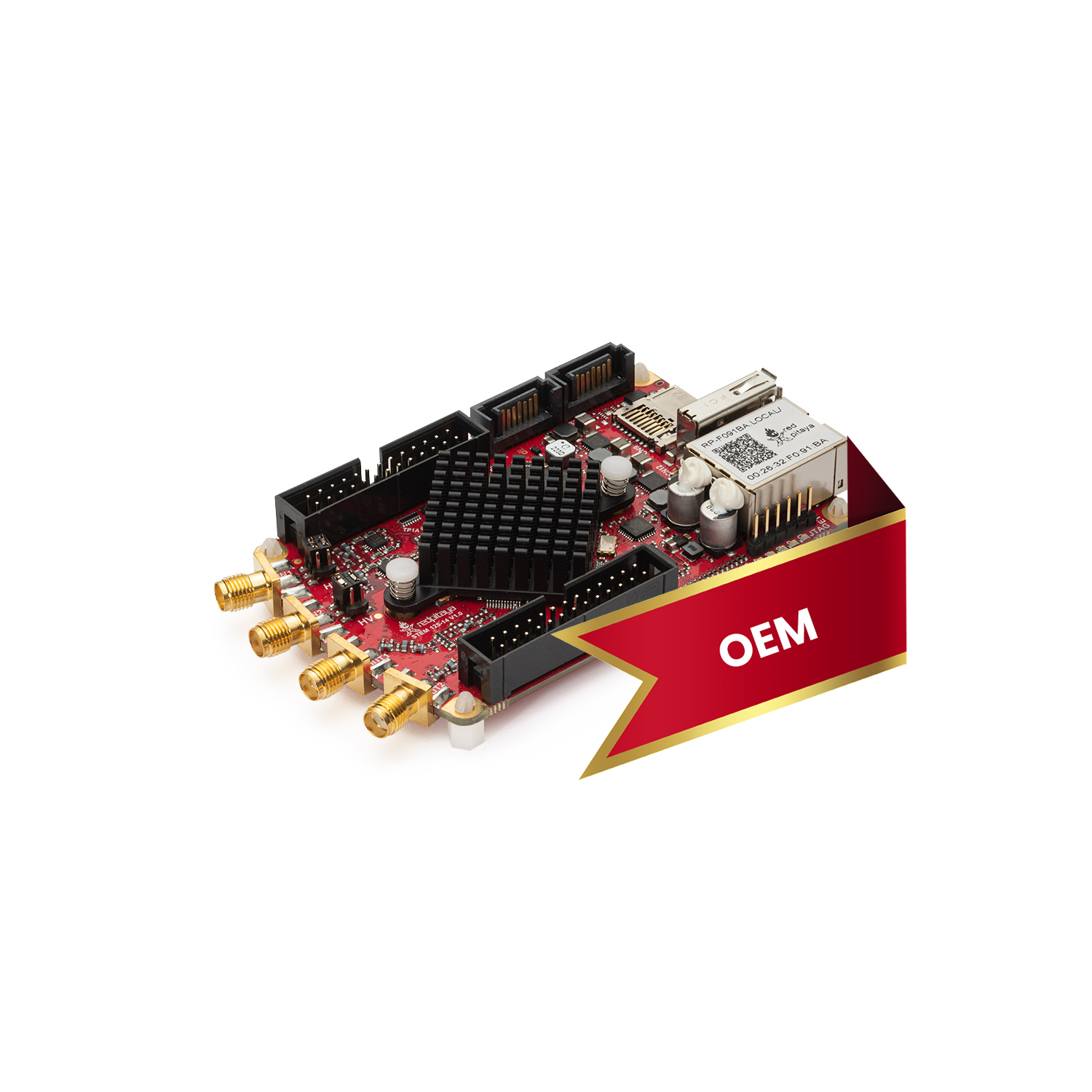
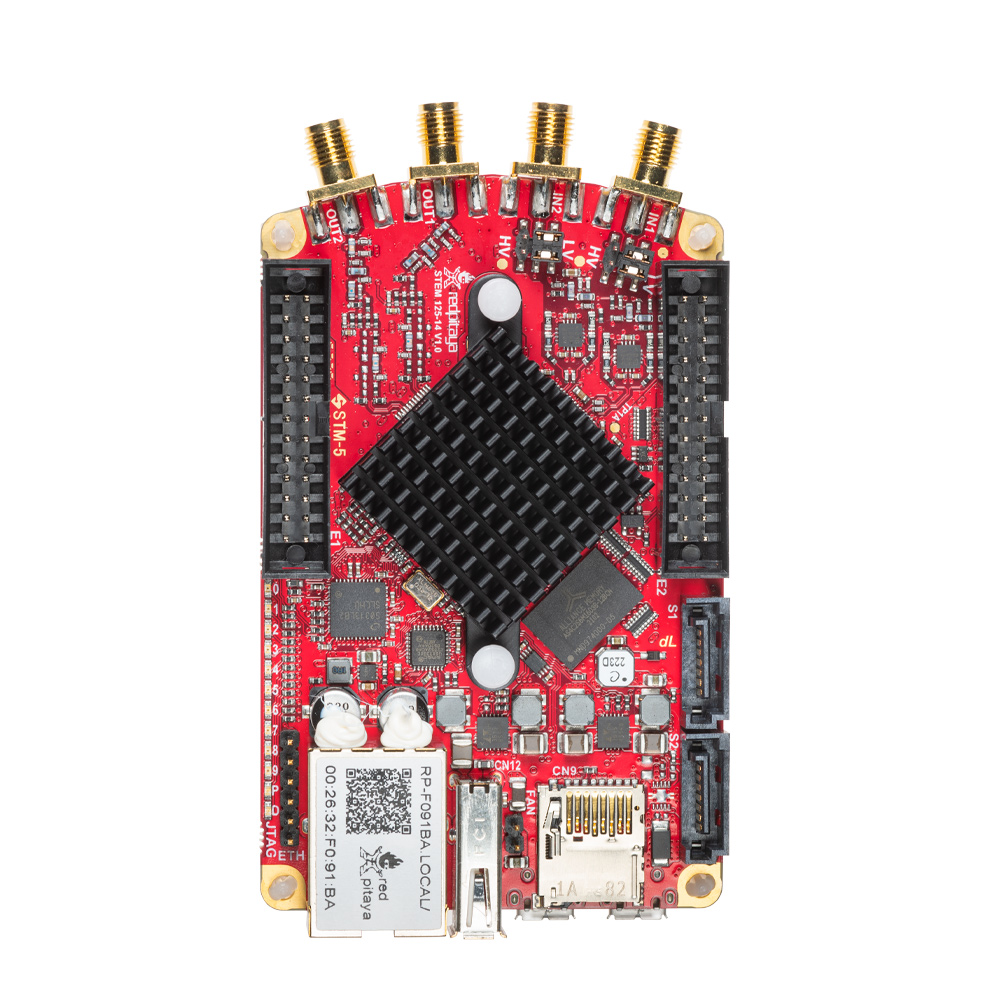


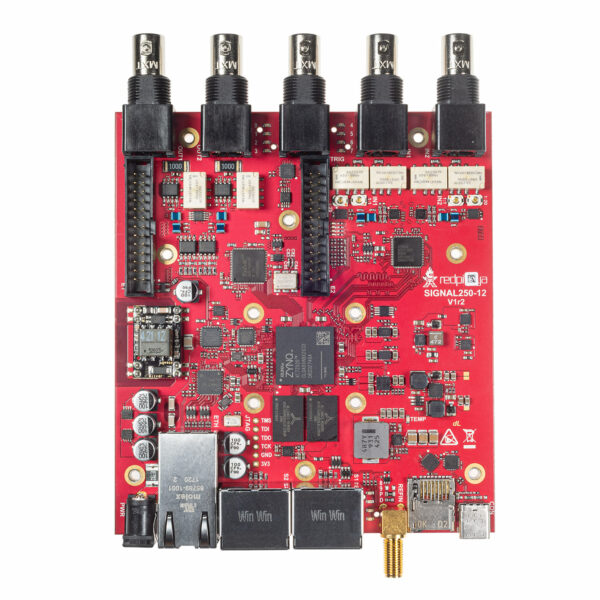
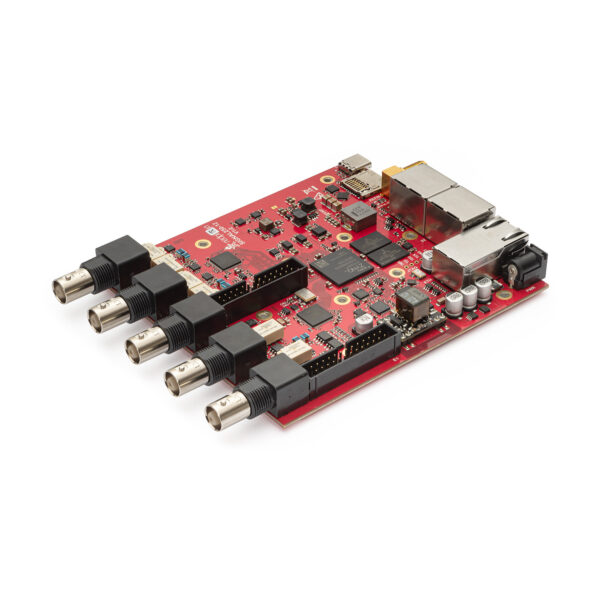

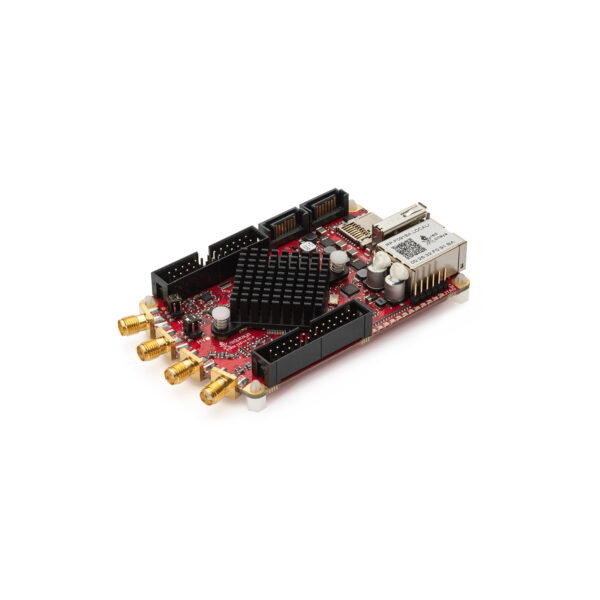


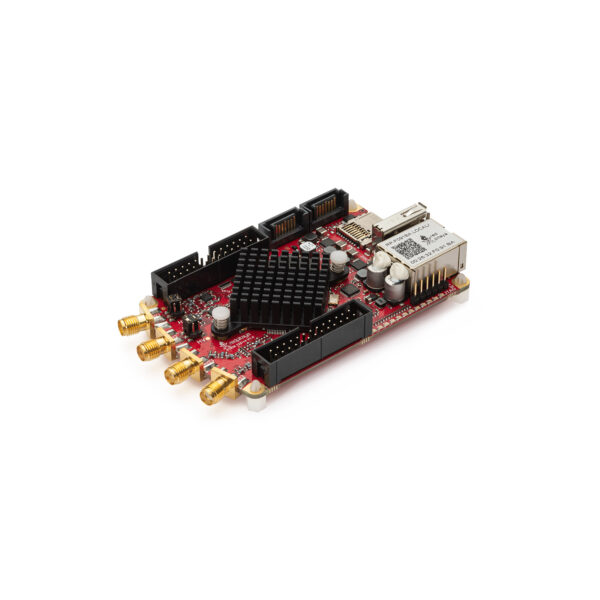
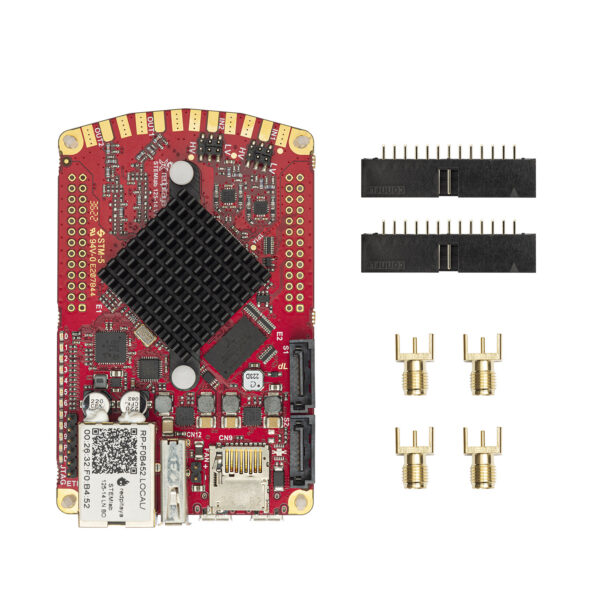
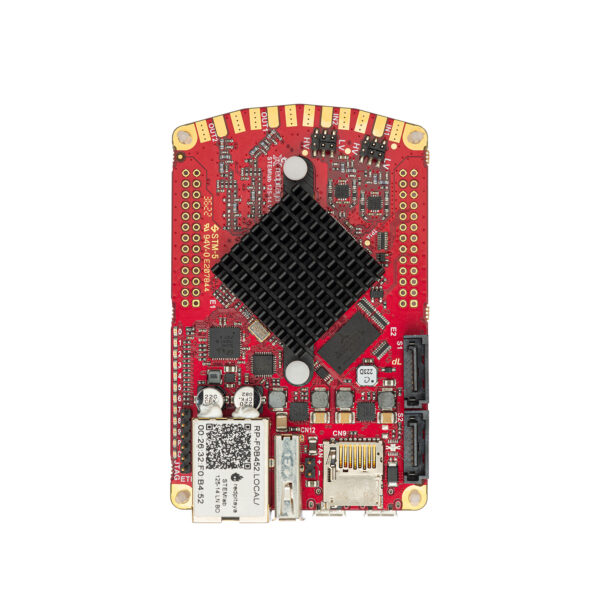

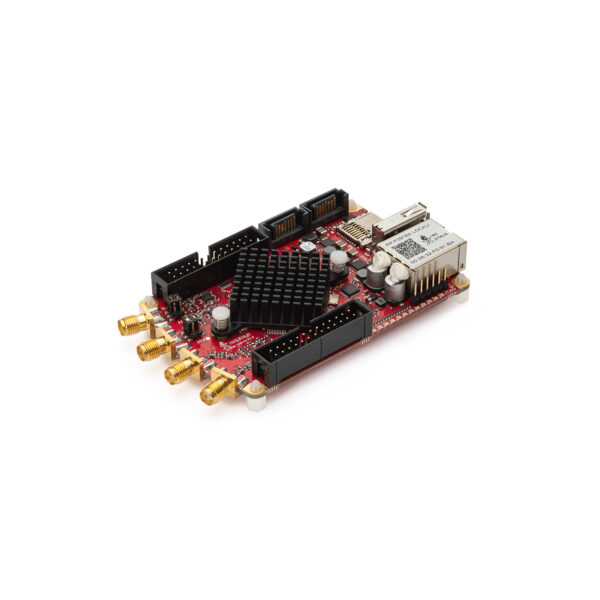
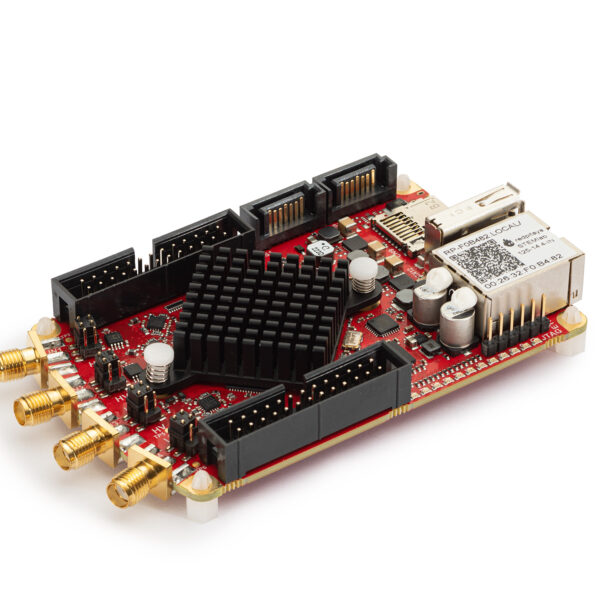
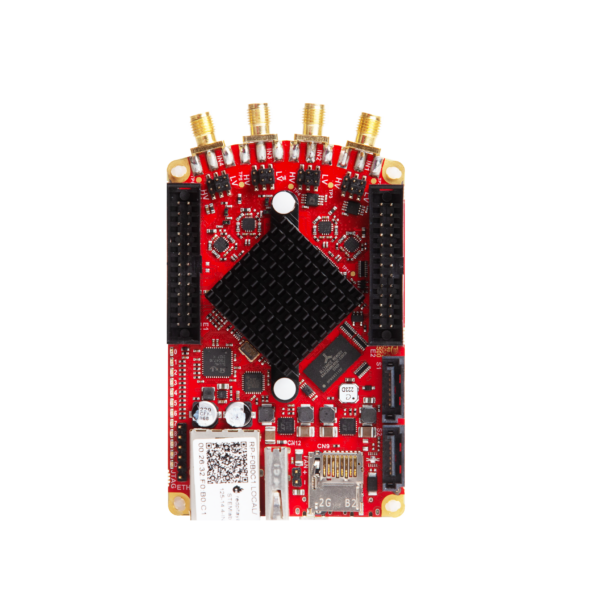


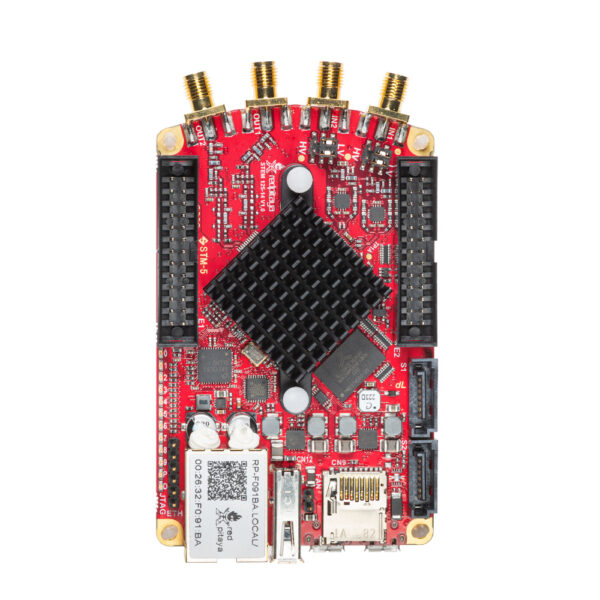

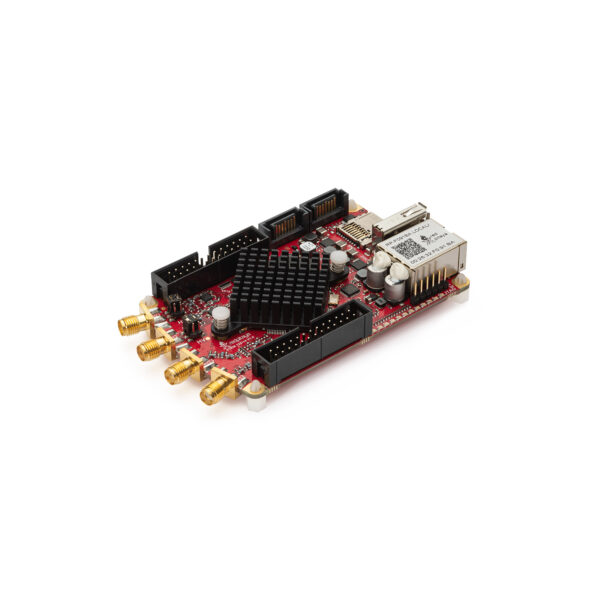
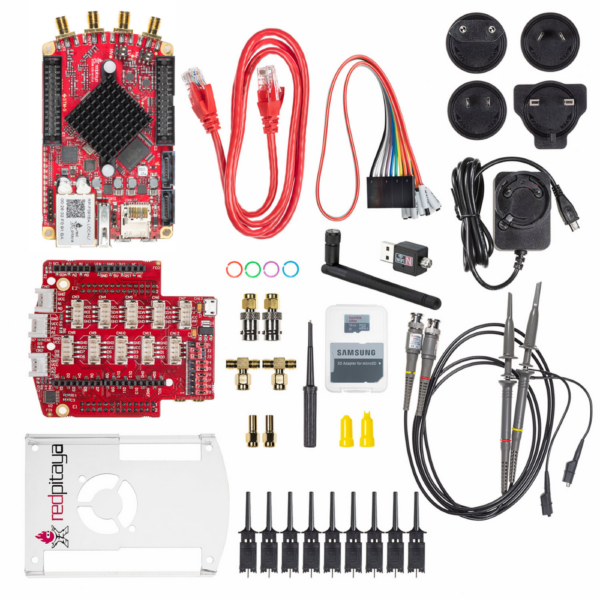
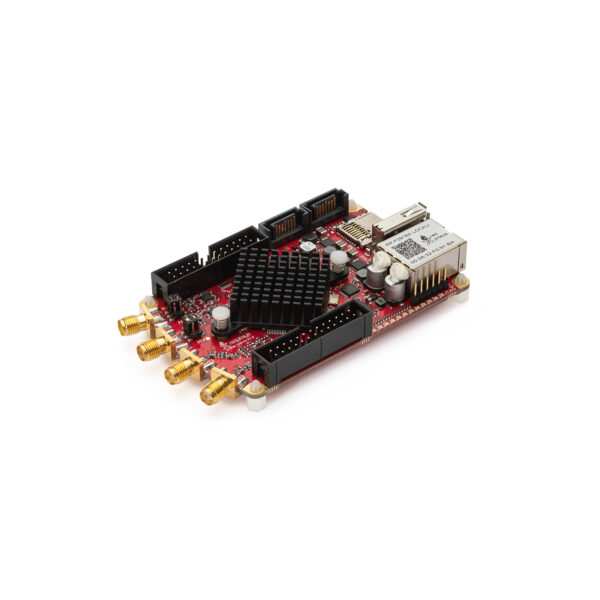
Reviews
There are no reviews yet