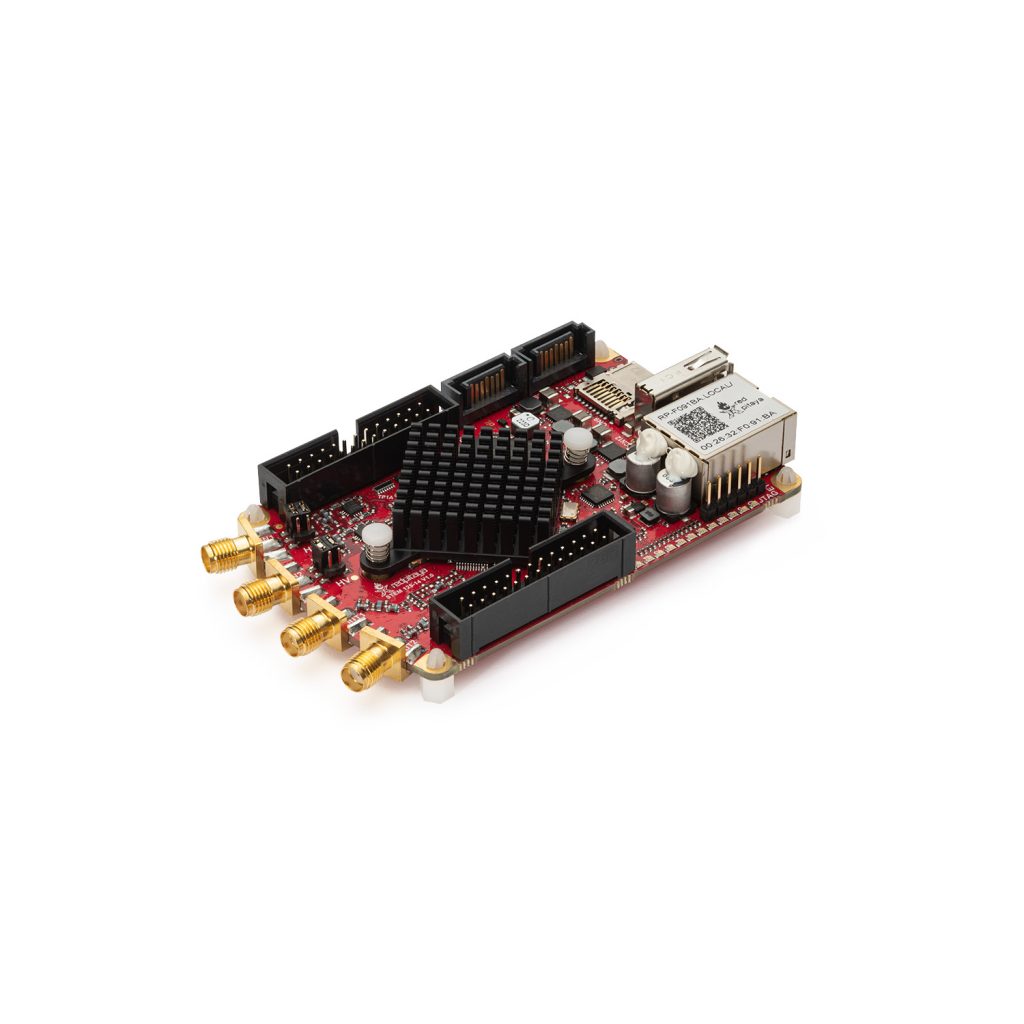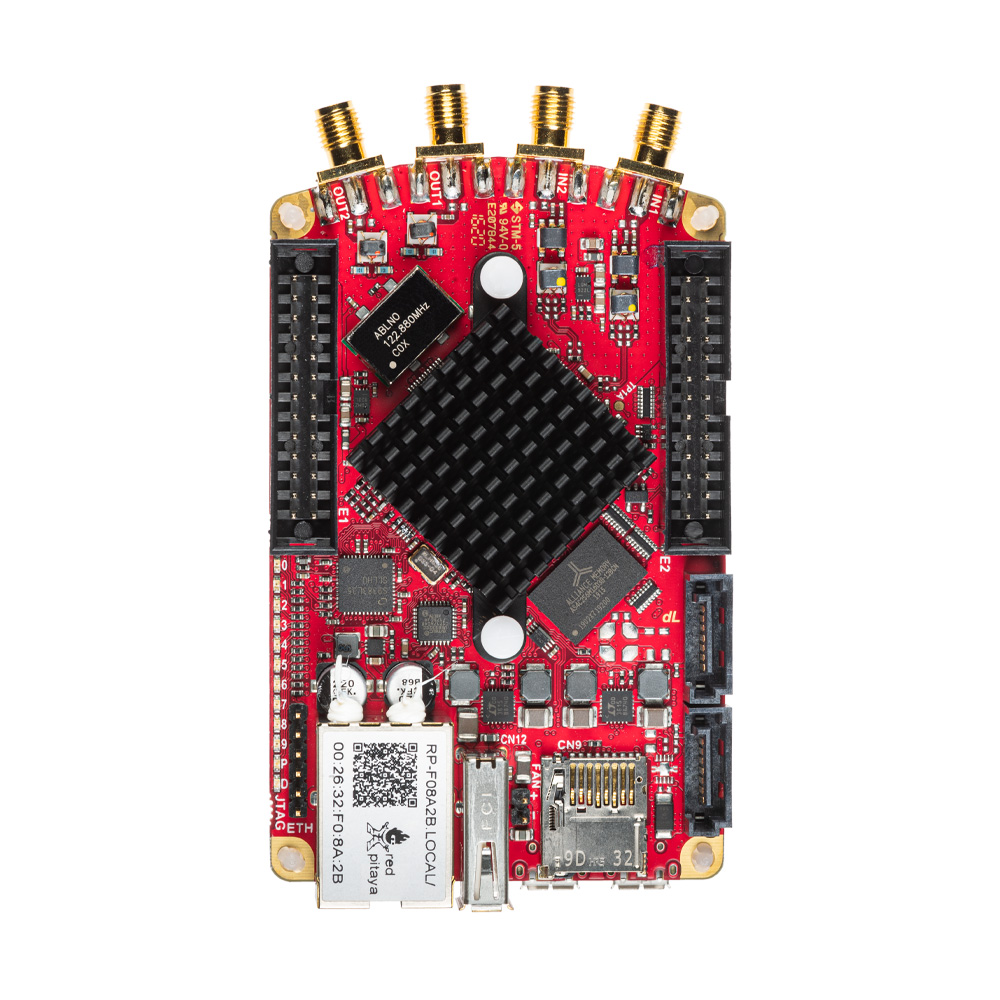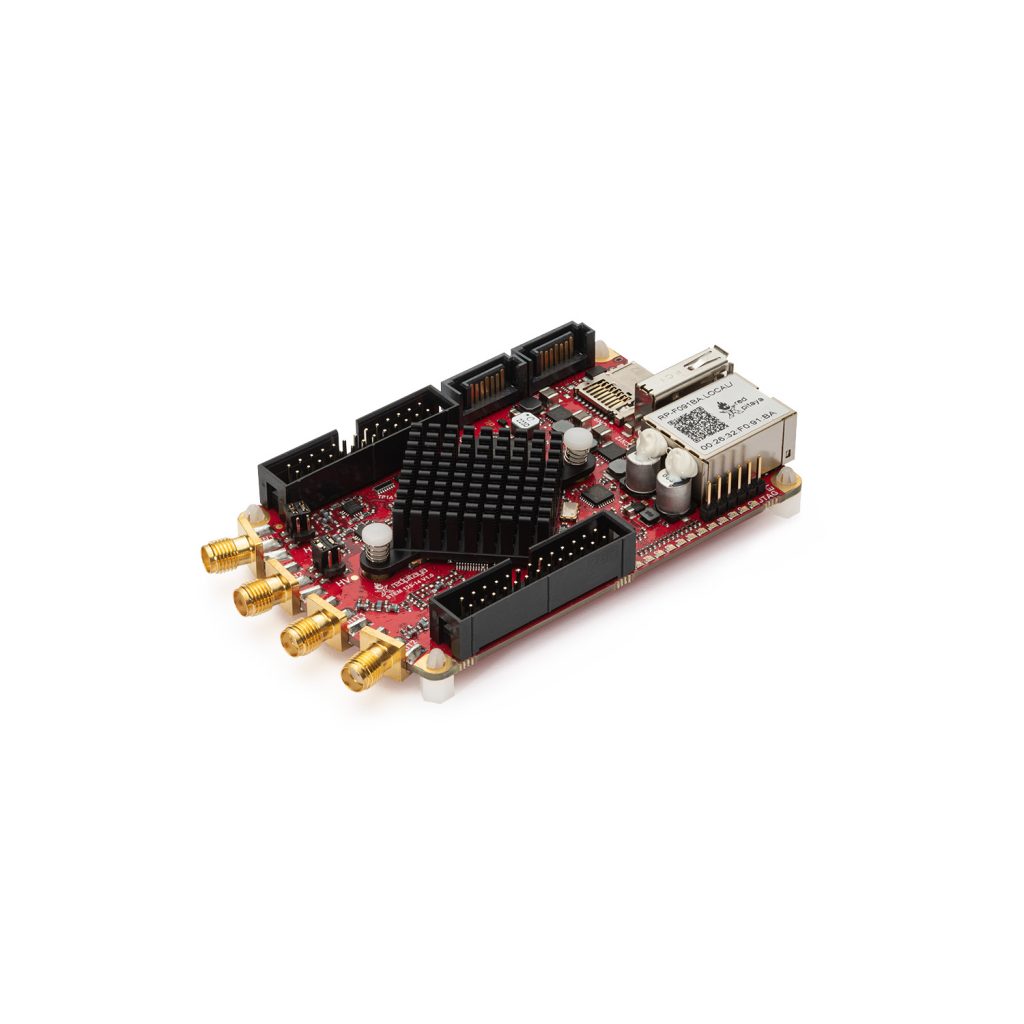LabView
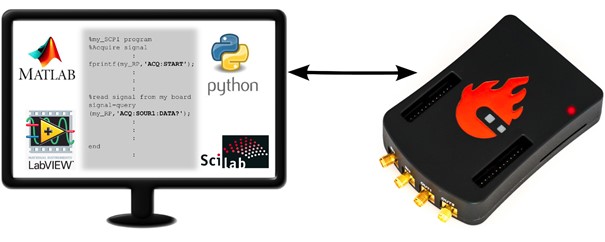
LABview is a graphical programming language created by National Instruments especially for applications that require testing, measurement, and control with rapid access to hardware.
Initially it was focused on taking measurements from various lab instruments and more recently evolved into a full development environment that can be used to perform a huge number of mathematical and logic functions, including, but certainly not limited to, basic arithmetic, if/then/elseif conditional statements, case statements, FFTs, filtering, PID control loops, and so on.
To set up the LabVIEW driver for Red Pitaya, download the Red_Pitaya_LabVIEW_Driver&Examples.zip file from the Red Pitaya documentation website. Unpack it and copy the Red Pitaya folder to your LabVIEW installations instr.lib folder, e.g. C:/Program Files/National Instruments/LabVIEW 2010/instr.lib. The Red Pitaya driver should appear after restarting LabVIEW in Block Diagram -> Instrument I/O -> Instrument Drivers -> Red Pitaya. Depending on your settings Instrument I/O may be hidden. Please consult LabVIEW Help on how to activate/deactivate those categories. You can access example VIs by going to: Help -> Find Examples… then click Search tab and enter Red Pitaya in the Enter keyword(s) field
Why use LabVIEW?
- With LabVIEW you can automate the capture and validation of signals and take measurements with less effort than traditional programming environments.
- LabVIEW is a visual way of programming that a lot of users who are not necessarily software developers find it easy to work with.
- In many industry environments LabVIEW is considered the standard platform for controlling instruments and other equipment.
Start the SCPI server, which is done by simply clicking the SCPI server icon and thus starting the SCPI server. When the SCPI server is started the IP of your board will be shown. You need this IP to input into your scripts. Starting the SCPI server can be also done manually via the terminal.
Follow the instructions below to run an example:
Go to your Red Pitaya main page and select SCPI server.

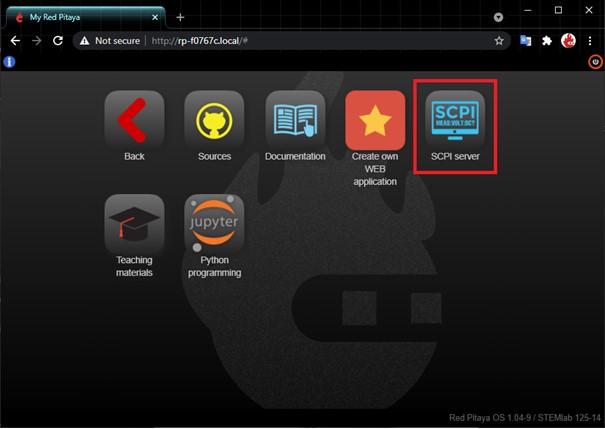
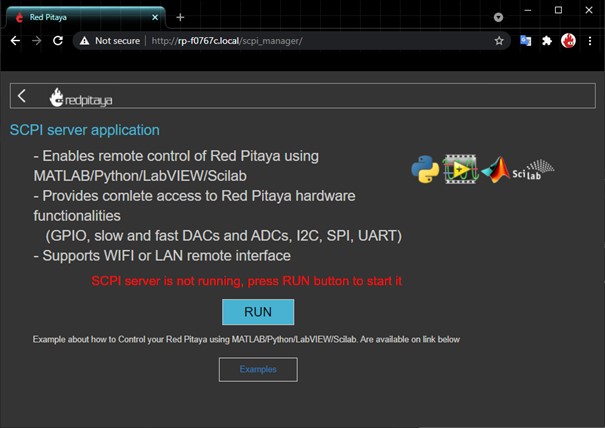
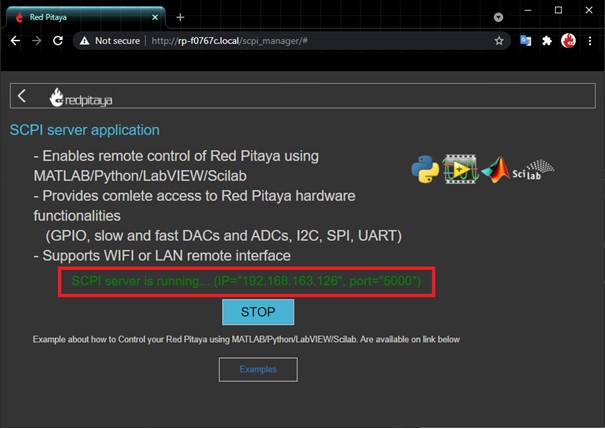
Next, a set up the LabVIEW driver for Red Pitaya is needed. Please check our documentation for the full instructions.
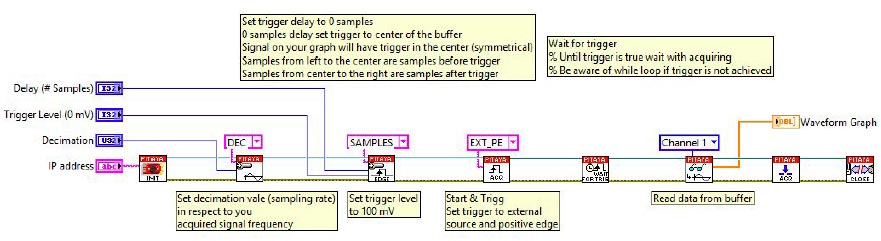
Control your Red Pitaya board with LabVIEW – software designed for the fast development of any engineering application that requires testing, measurement, or control. A great combination to optimize your test equipment costs and reduce development time.
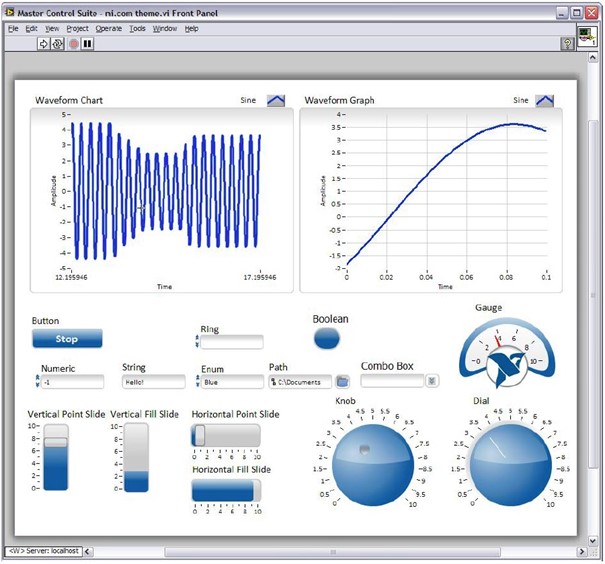
FEATURES:
– measure, control and automate testing using a visual programing environment
– create custom UI using LabVIEW built-in libraries of controls and indicators
– remote control and monitoring over Ethernet or WIFI
– access to all Red Pitaya features through already available building blocks
– digital/inputs outputs
– slow analog inputs/outputs
– generation of predefined and arbitrary signals
– acquisition of signals
– several examples available for quick start
- Find detailed descriptions and examples at this LINK
SHOP PRODUCTS
Development tools
The platform software is Open Source and available on Github. Device functionalities and data can be accessed through Matlab, Labview, Scilab and Python API’s.
LabView
Control STEMlab with LabVIEW - software designed for the fast development of any engineering application that requires test, measurement, or control.
MATLAB
Control your Red Pitaya with MATLAB - the easiest and most productive software environment for engineers and scientists. Perfect combination to speed up your research, prototyping and testing.
Jupyter / python
Jupyter notebooks is an open-source web application that combines live Python code, equations, visualizations, dashboards with real time graphs, dials, meters, sliders, buttons and explanatory text.
Explore Red Pitaya Resources
Our team constantly works on enriching our information base which makes your experience with Red Pitaya better. Check out the documentation, teaching materials and case studies and start your Red Pitaya journey!
Documentation
Find the information about getting started, more about applications and the developer's guide here.
Teaching materials
Explore our library of step-by-step examples, video tutorials and advanced FPGA excercises.