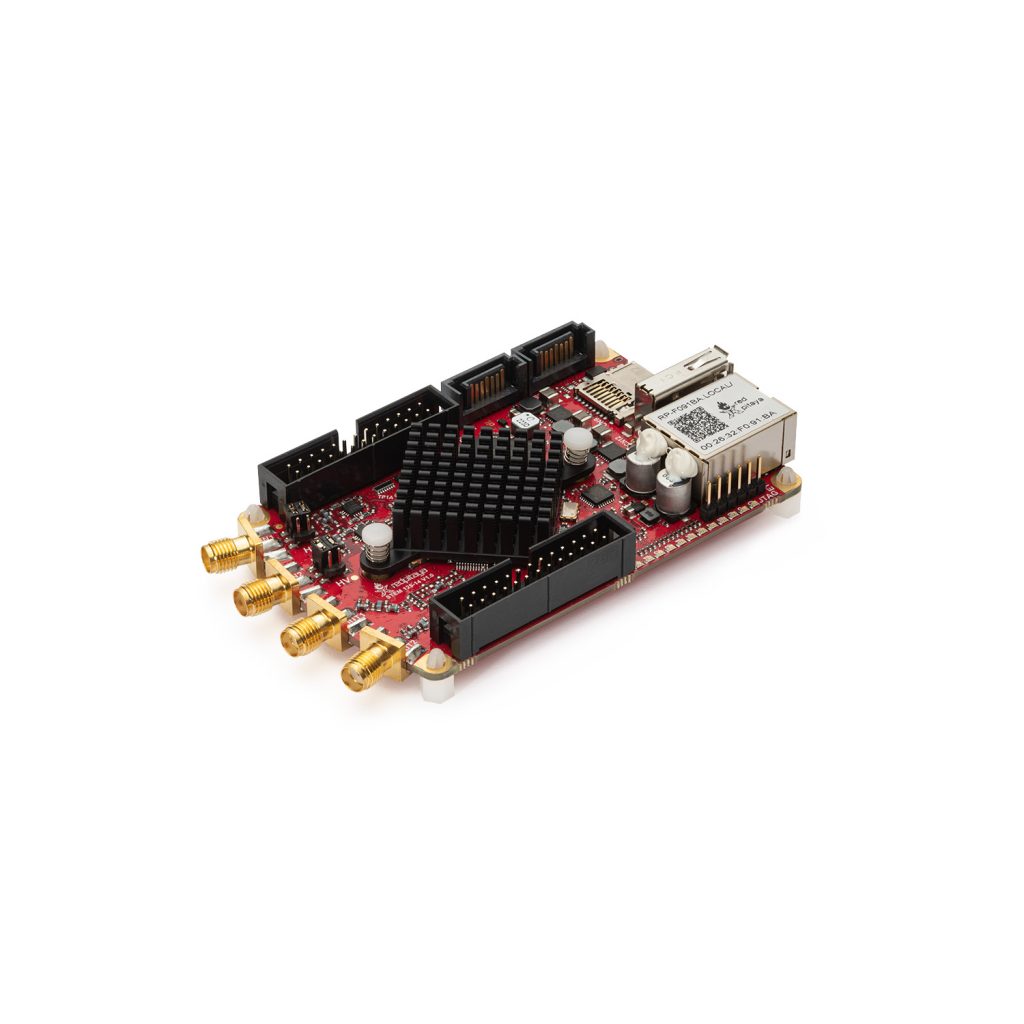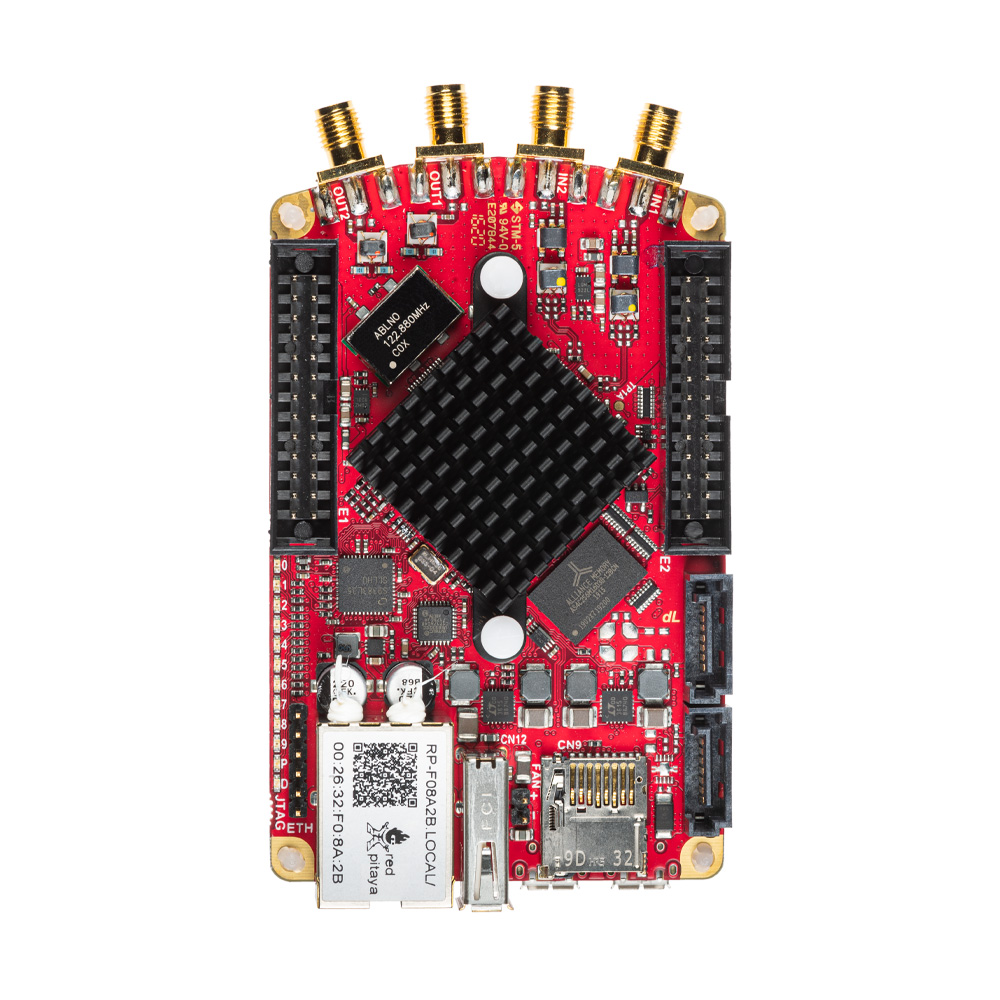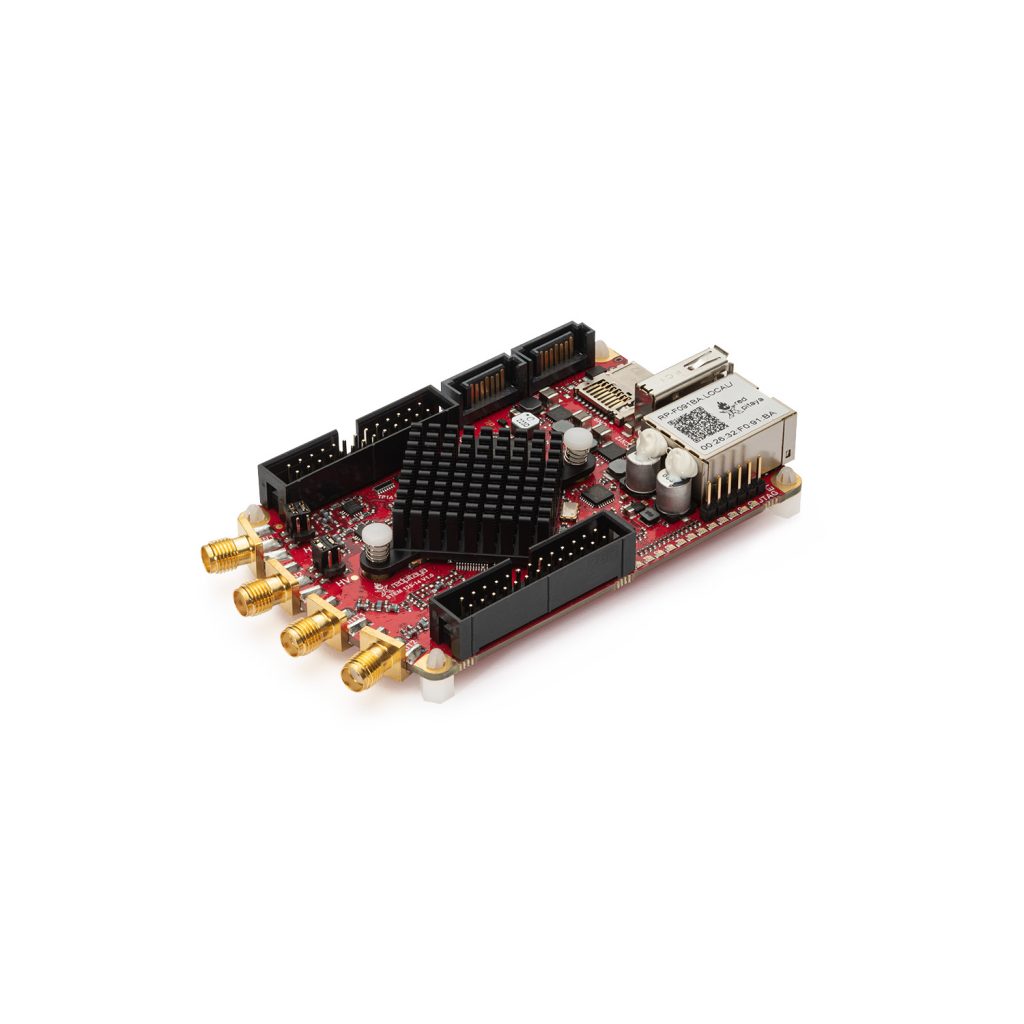C API
A list of built-in C code functions (APIs) providess full control over the Red Pitaya board (signal generation and acquisition, digital I/O control, communication: I2C, SPI, UART, and others).
For those who would like to develop own software that is running on Red Pitaya device, but would not like to spent time developing things from scratch and do FPGA programming, a list of built-in functions (APIs) is available providing full control over Red Pitaya board (signal generation and acquisition, digital I/O control, communication: I2C, SPI, UART and other).
To make it super easy to start using C APIs we prepared a nice set of examples that showcase how C APIs can be used. Since C compiler is already part of Red Pitaya OS, user can start by copying code from repository and directly compile and run them on Red Pitaya device.
Set of instructions include:
- control of user LEDs
- control GPIOs on extension connectors
- read slow analog inputs and control slow analog outputs
- control of acquisition from fast RF inputs with ability to adjust gain, sampling rate, trigger source and conditions and also trigger position
- control of generation at fast RF inputs with ability to select voltage level, offset, freq. and waveform that will be generated
- control of digital communication interfaces (I2C, SPI, UART)
SHOP PRODUCTS
Development tools
The platform software is Open Source and available on Github. Device functionalities and data can be accessed through Matlab, Labview, Scilab and Python API’s.
LabView
Control STEMlab with LabVIEW - software designed for the fast development of any engineering application that requires test, measurement, or control.
MATLAB
Control your Red Pitaya with MATLAB - the easiest and most productive software environment for engineers and scientists. Perfect combination to speed up your research, prototyping and testing.
Jupyter / python
Jupyter notebooks is an open-source web application that combines live Python code, equations, visualizations, dashboards with real time graphs, dials, meters, sliders, buttons and explanatory text.
Explore Red Pitaya Resources
Our team constantly works on enriching our information base which makes your experience with Red Pitaya better. Check out the documentation, teaching materials and case studies and start your Red Pitaya journey!
Documentation
Find the information about getting started, more about applications and the developer's guide here.
Teaching materials
Explore our library of step-by-step examples, video tutorials and advanced FPGA excercises.